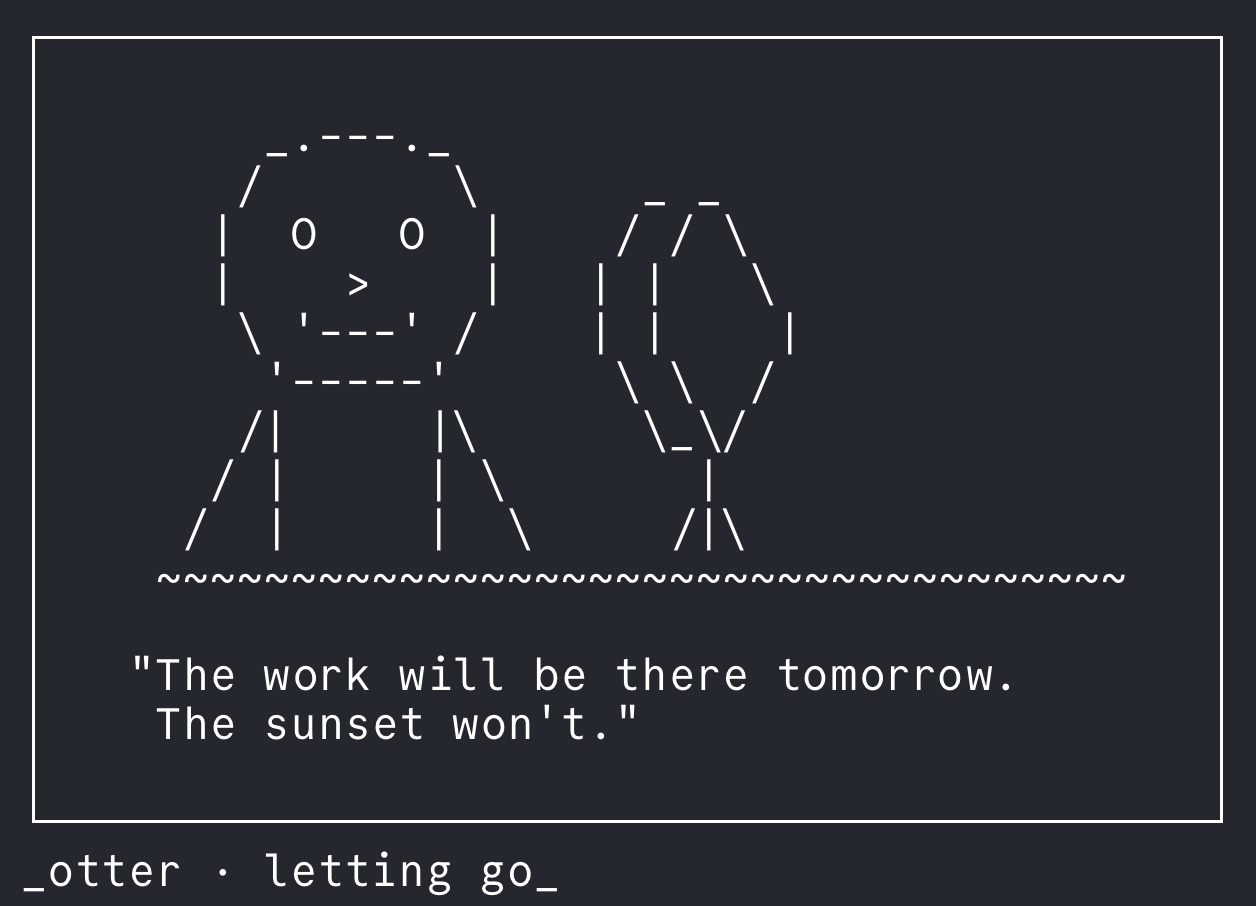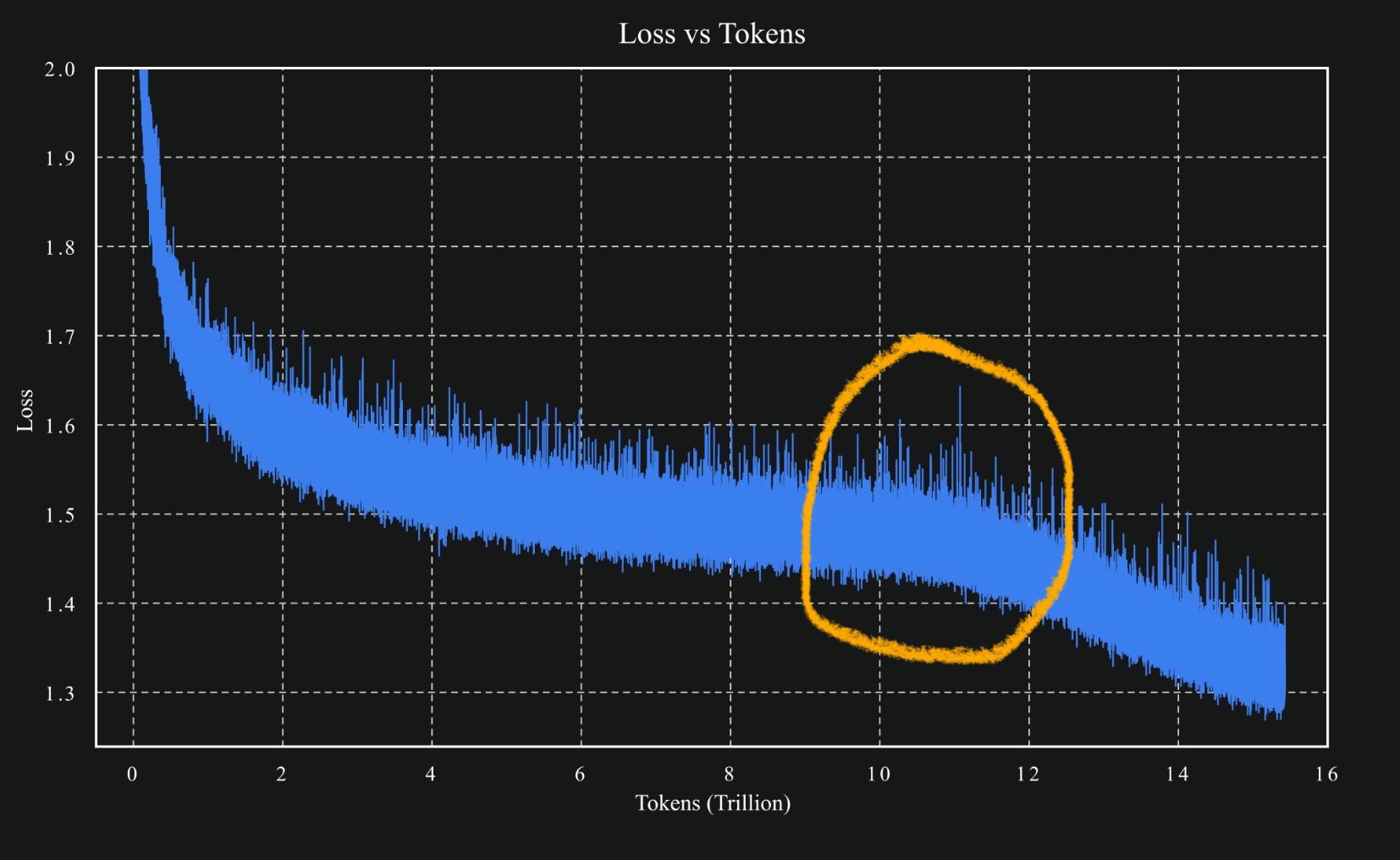“Can you add these properties to all my Obsidian notes?” I asked Claude, thinking I’d just handed it a simple task. Two hours later, I was watching in frustration as it exhausted its context window trying to load entire files, then struggled to make targeted edits without rewriting everything from scratch.
The dreaded rate limit popped up. Try again in ~3 hours. Joy.
This wasn’t an isolated incident. MCPs are awesome, but for local file editing I kept hitting the same wall: current filesystem tools for AI assistants are too primitive for real-world use.
The problem isn’t Claude’s intelligence - it’s the crude tools we’ve given it for navigating our filesystems. Current MCP filesystem servers treat files as monolithic blobs, forcing assistants to process everything even when they need just a few lines.
After a weekend of Obsidian frustration, I built something better: MCP-Filesystem, a Model Context Protocol server that gives Claude and other AI assistants the ability to work with files in a smarter, more efficient way.
What’s an MCP Server Anyway?
MCP (Model Context Protocol) servers are intermediaries that connect AI models like Claude to external tools and data sources. They follow a client-server architecture that lets AI assistants access capabilities beyond their built-in functions.
Without an MCP server, Claude (or other AI tools) can only work with what you directly paste into your conversation. With an MCP server, Claude gains new abilities - it can take actions using tools and enrich its context with relevant information.
Setting up an MCP server is like setting Claude free from the constricted box of a chatbot UI. The standard MCP file server does the basics - it can open, read, and write files - but it’s like giving Claude mittens instead of precision tools.
My MCP-Filesystem implementation gives Claude the equivalent of surgical gloves and a full toolbox for file operations.
Surgical tools and access to the filesystem, what could go wrong (actually nothing for me—yet.)
The MCP-Filesystem Difference: Context-Aware Intelligence
Most filesystem MCP servers are fundamentally limited in how they let AI assistants interact with files. They typically:
- Load entire files into the AI’s context window, wasting precious tokens on irrelevant content
- Lack efficient search capabilities across multiple files or within large files
- Provide only basic editing functions with little verification or precision
- Treat the filesystem as a static repository rather than a dynamic workspace
MCP-Filesystem takes a different approach. It’s designed specifically for intelligent context management - giving AI assistants the ability to:
- Retrieve only relevant content with precise line targeting and context controls
- Search intelligently within and across files with powerful grep-like capabilities
- Make surgical edits with content verification to prevent conflicts
- Navigate efficiently through large file structures without context bloat
The difference is quite noticeable in practice. Where standard MCP filesystem servers quickly exhaust Claude’s token capacity on large files, MCP-Filesystem lets it work efficiently with projects of any size. Instead of loading entire files to find one function definition, it can search precisely and retrieve just what’s needed, with exactly the right amount of surrounding context.
The result is an AI that can work alongside you on real-world projects, finding exactly what it needs and making precise changes without exhausting its token budget on irrelevant content.
Smart Capabilities That Make the Difference
Intelligent Search and Retrieval
MCP-Filesystem’s search capabilities via grep like search allow for content searching and not just file matching + reading an entire file:
# Traditional approach - load entire file, scan manually
entire_file = read_file("/path/to/large_file.py")
# Consumes thousands of tokens for potentially irrelevant content
# MCP-Filesystem approach
results = grep_files(
"/path/to/project",
"function process_user_data",
context_before=2,
context_after=5,
include_patterns=["*.py"],
results_limit=20
)
# Returns precisely what's needed with perfect context control
The server uses ripgrep under the hood when available, giving Claude blazing-fast search capabilities across massive codebases and files - all while remaining token-efficient.
Surgical File Operations
When editing files, precision matters. MCP-Filesystem offers targeted operations that eliminate the risk of unintended changes:
# Make precise edits with verification
edit_file_at_line(
"/path/to/file.py",
line_edits=[{
"line_number": 42,
"action": "replace",
"content": " return processed_data",
"expected_content": " return data" # Verify before changing
}],
abort_on_verification_failure=True
)
This verification system ensures Claude only changes what it intends to, preventing those frustrating moments where an AI assistant inadvertently modifies the wrong code section.
Line-Targeted Reading
When working with large files, MCP-Filesystem lets Claude read only what it needs:
# Instead of loading the entire file
content, metadata = read_file_lines(
"/path/to/large_file.py",
offset=99, # Start at line 100
limit=20 # Read just 20 lines
)
This makes a massive difference when working with files that would otherwise consume thousands of tokens.
How I’m Actually Using This
Since building this tool, I’ve found several ways it’s changed how I work with Claude:
Navigating My Own Codebases
I work on several projects with sprawling codebases.
While Claude desktop is not my daily driver for AI coding, it is quite useful to have it update documentation or write a quick file after some back and forth rather than in an IDE (or neovim let’s gooooo)
Before, I’d spend time manually opening relevant files for Claude to analyze. Now, I can just ask:
“Find all the places where we use the mcp.tool decorator and explain the pattern”
Claude uses grep_files to find the relevant code sections, then read_file_lines to examine specific implementations. It can build a comprehensive understanding without me having to play tour guide through my own code.
Dealing With Those Inevitable “Big Files”
We all have them - the massive config files, the documentation monoliths, the “god files” with 1000s of lines of unmaintained code. For me, it was particularly painful with my Obsidian notes and some legacy code files.
Instead of watching Claude load 2000+ lines when I only need a small change, I can now be specific:
“Find all my Obsidian daily notes that are missing the ‘tags’ property and add a default tags section”
“Look at my Neovim config related files and add Telescope keybind to the plugin I just added with my standard keybindings”
Claude finds the relevant section, retrieves just what it needs with appropriate context, and makes precise edits. No more token bloat, no more rewriting entire files for small changes.
AI models are becoming increasingly capable - but they’re still limited by the tools we give them. MCP-Filesystem fills a gap in the existing toolchain, allowing AI assistants to work more effectively with your files.
With tools like this, I no longer need to hold Claude’s hand through every file operation. It can find relevant information across my projects, make targeted edits, and preserve more of its context window for actual thinking rather than storing unnecessary file content.
And while there’s a small performance cost compared to raw file operations (particularly when using the Python fallback instead of ripgrep), the token efficiency and precision gained make it worth the trade-off.
This approach saves tokens while enabling more practical workflows with AI assistants, especially for coding, writing, and information management tasks.
Getting Started
MCP-Filesystem is open-source and easy to set up:
1. Clone the Repository
git clone https://github.com/safurrier/mcp-filesystem.git
2. Update Claude Desktop Configuration
Edit your Claude Desktop configuration file:
On macOS:
~/Library/Application\ Support/Claude/claude_desktop_config.json
On Windows:
%APPDATA%\Claude\claude_desktop_config.json
Add the MCP-Filesystem server to the config with the directories you want to allow
{
"mcpServers": {
"mcp-filesystem": {
"command": "uv",
"args": [
"--directory",
"/path/to/mcp-filesystem/repo",
"run",
"run_server.py",
"/Users/yourusername/Projects",
"/Users/yourusername/Documents"
]
}
}
}
3. Restart Claude Desktop
Close and reopen Claude Desktop for the changes to take effect.
4. Verify It’s Working
Ask Claude to list the allowed directories to verify the setup:
“Can you list the directories you’re allowed to access through the MCP-Filesystem?”
Claude should use the list_allowed_directories tool and show you the paths you configured.
Learn More
Detailed documentation, examples, and advanced configuration options are available in the project README.
Try it out and experience the difference that intelligent file operations make when working with AI assistants. Your projects will thank you - and you’ll never go back to watching Claude try to edit files with mittens on again.